Hosted eSIM Installation Instructions
When a user purchases an eSIM, you likely want to guide them through the installation process. Writing and maintaining eSIM installation guides as new devices enter the market can become a long-running task. This is why Gigs offers hosted eSIM Installation Instructions that you can link your user to:
https://knowledge-base.gigs.com/en/esim-installation-instructions
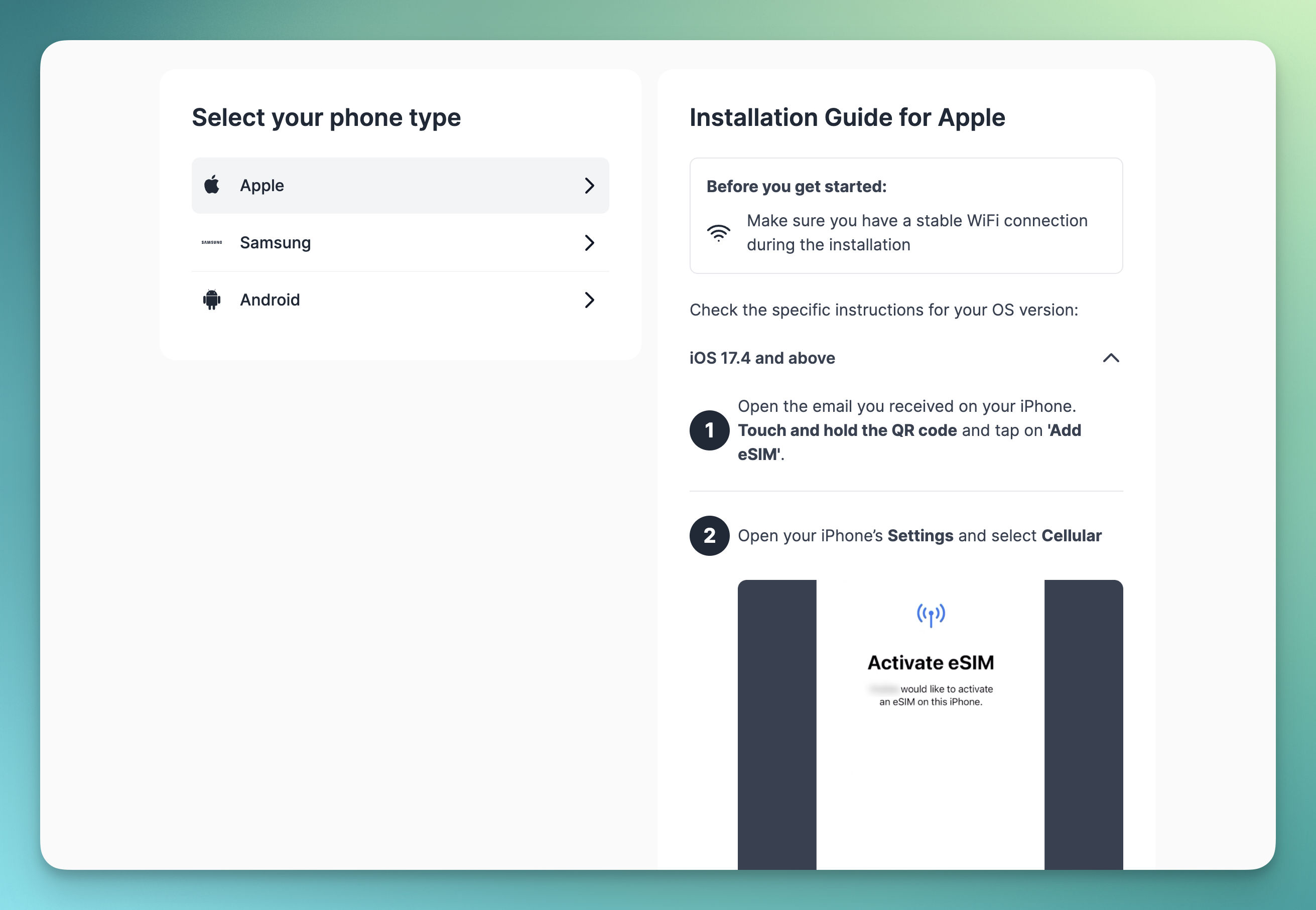
This page will help you understand how to best utilize these instructions.
Usage
The easiest way to use the instructions is to redirect your users to https://knowledge-base.gigs.com/en/esim-installation-instructions at the end of your purchase flow. This will launch a device selection screen where the user can see the appropriate installation steps for their device..
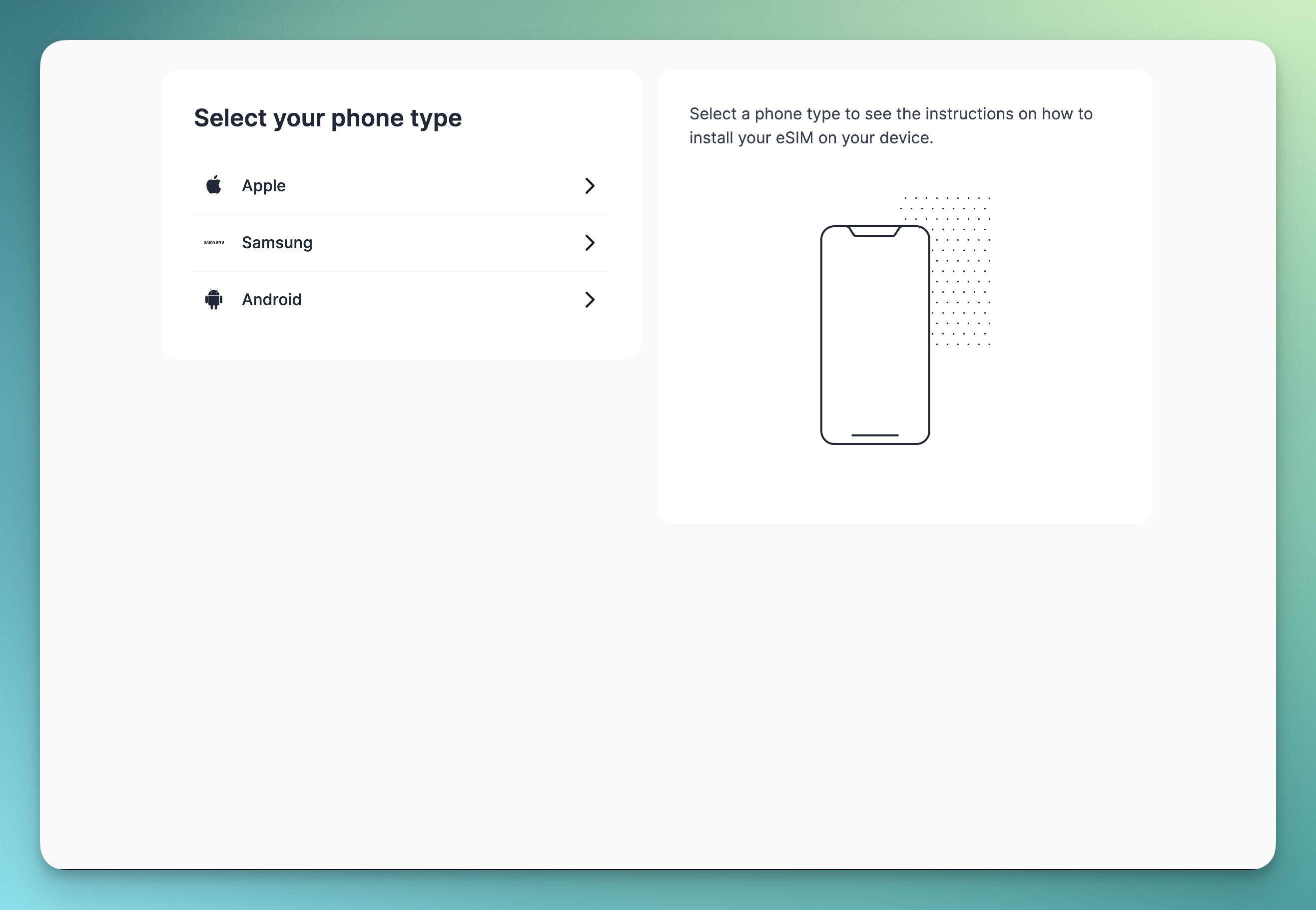
Linking to specific guides
If you already know which device type your user is installing an eSIM on, you can also directly link to one of the guides we offer. Currently, we have guides for:
- Apple: https://knowledge-base.gigs.com/en/esim-installation-instructions/apple
- Android: https://knowledge-base.gigs.com/en/esim-installation-instructions/android
- Samsung: https://knowledge-base.gigs.com/en/esim-installation-instructions/samsung
Localization
We offer these instructions in multiple languages. Currently supported languages are:
- English (default) -
en - German -
de
In order to change the language, you have to specify the locale as the first part of the path in the url: https://knowledge-base.gigs.com/{LOCALE}/esim-installation-instructions/apple
This works for both the overview and the device-specific guides.
For example, https://knowledge-base.gigs.com/de/esim-installation-instructions/apple will show the german translation of the Apple installation guides
Limitations
These guides are static and not personalized. Because they are publicly available and do not require a login, we cannot offer convenience features such as QR codes or Apple One Tap Install Links.
If you are interested in these features, potential routes forward are: